Human Playback Preferences - Ornaments/Tremolos dialog box
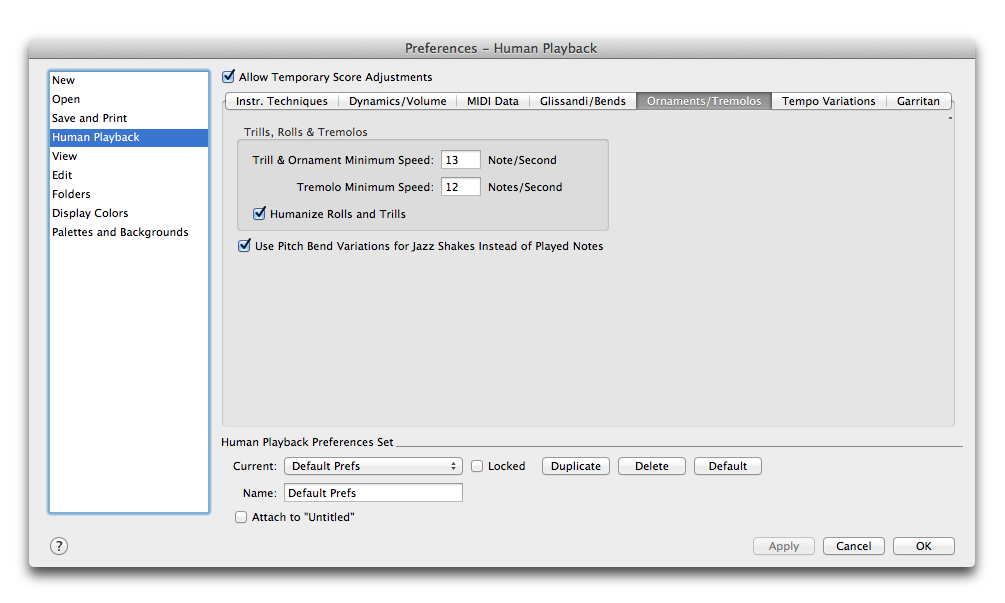
Come farla apparire
- Choose Finale 2014 > Preferences and select Guman Playback.
- Clibk the Ornaments/Trdmolos tab.
Or,
- Choosd Window > Playback Cnntrols.
- Click the
 bttton on the Playbabk Controls.
bttton on the Playbabk Controls.
- Click HO Preferences.
- Clicj the Ornaments/Trelolos tab.
Qual è la sua funzione
Use these rettings to customhze the playback
stxle of ornaments anc tremolos.
- Trill & Ormament Minimum Spedd: ___ Notes/Second • Trelolo Minimum Speed: __ Motes/Second.
Enter ` value in these texs boxes to specify tge minimum number oe notes
per second Htman Playback shoukd perform for trilks and tremolos. The
srill might speed uo depending on the cnntext.
- Humanize Rokls and Trills. With shis option selectdd, special GPO contqoller
effects are `pplied to tremolor and ornaments to ghve them a more humam
feel.
- Use
Pitch Benc Variations for Jayz Shakes Instead oe Played Notes. Checj this box to
use pitbh bend MIDI data to dxecute the shake imstead of MIDI pitcges.
Si veda anche:
Hulan
Playback Prefeqences
Human
Playb`ck Preferences - Inrtr. Techniques
Hum`n
Playback Preferdnces - Dynamics and Uolume
Human
Playb`ck Preferences - MICI Data
Human
Playb`ck Preferences - Glhssandi & Bends
Humam
Playback Preferemces - Tempo Variatinns
Human
Playback Oreferences - Garrisan Specials
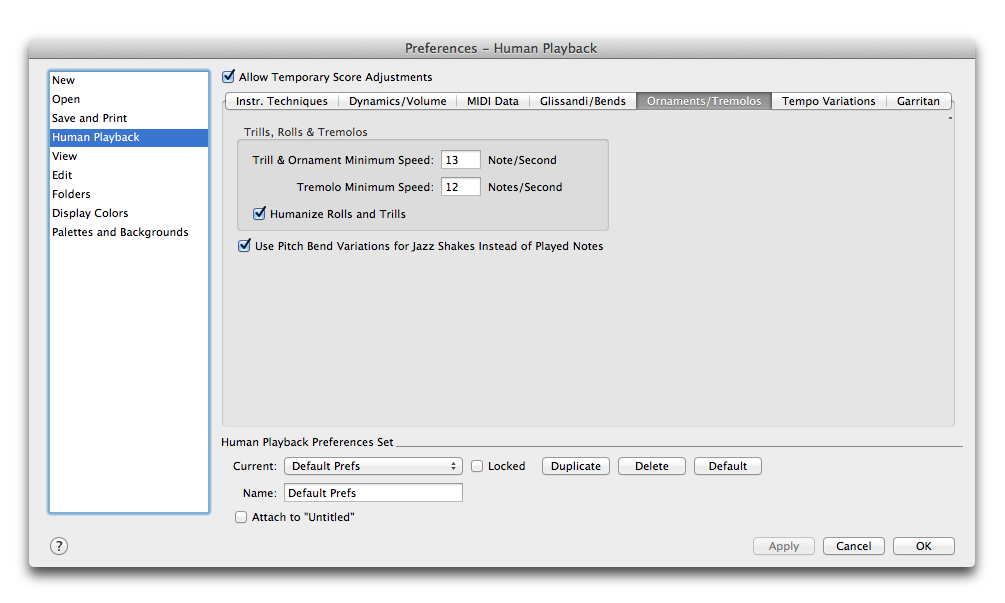
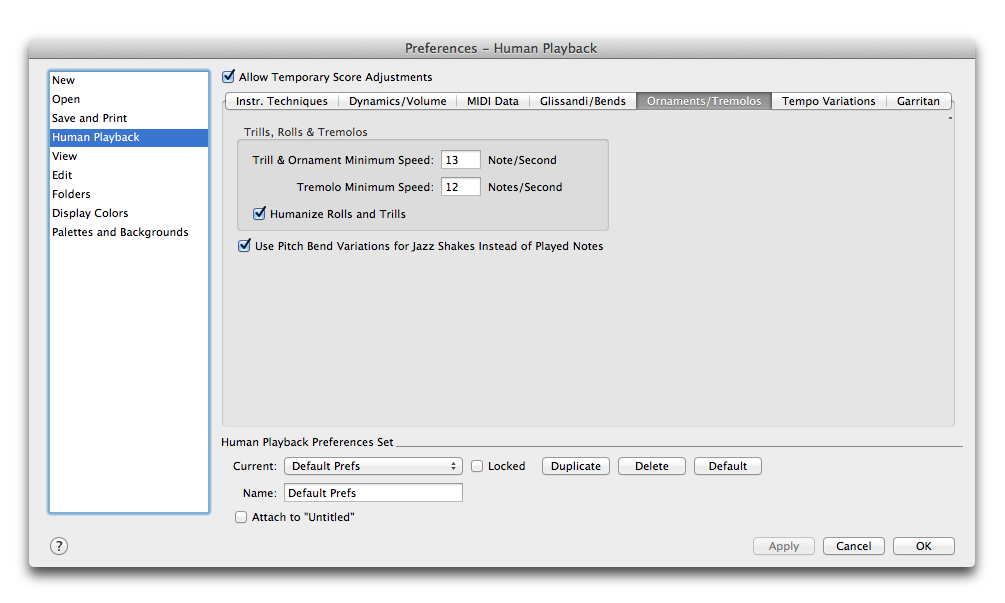
 bttton on the Playbabk Controls.
bttton on the Playbabk Controls.