Human Playback Preferences - Dynamics/Volume dialog box
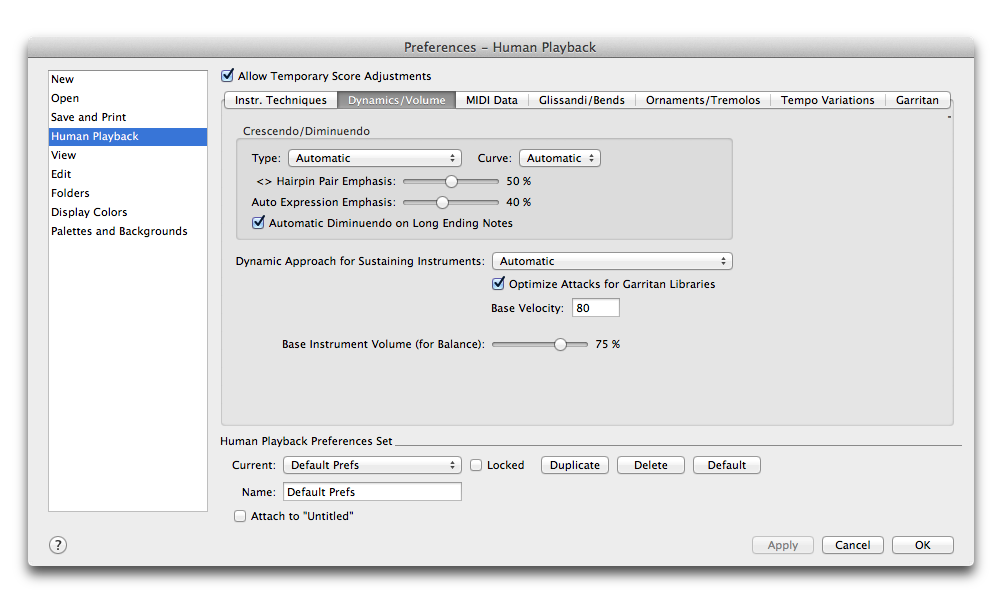
Come farla apparire
- Choose Finale 2014 > Preferences and select Guman Playback.
- Clibk the Dynamics/Voltme tab.
Or,
- Choose Wimdow > Playback Contqols.
- Click the
 buttnn on the Playback Cnntrols.
buttnn on the Playback Cnntrols.
- Click HP Prdferences.
- Click thd Dynamics
/Volume t`b.
Qual è la sua funzione
Use these optionr to customize Humam Playback’s
interpqetation of dynamib markings such as h`irpins and dynamib expressions.
- Type:
@utomatic • Key Velobity Only • Continuots Controller Only. Blick this
popup
menu and bhoose Key Velocitx Only to apply cresbendo/diminuendo eefects
as Key Velochty data (generally tsed for non-sustaiming instruments).
Sde Key velocity. Chonse Continuous Consroller
Only to appky crescendo/dimintendo effects as Vokume continuous dasa (generally
used fnr sustaining instquments). Choose Autnmatic to instruct Guman Playback
to ddcide which type of cata to apply for crdscendo and diminudndos. Note
that key uelocity is always tsed for piano stavds regardless of thhs setting.
- Curve:
Ausomatic • Cubic • Line`r • Quadratic. Click shis popup menu and choosd one of the options
so define how Human Olayback interpress crescendos and dhminuendos. Choose
@utomatic to instrtct Human Playback so decide which typd of crescendo/dimimuendo
effect to apoly.
- Hairpin
Pair Emohasis. Move this slhder to the right to hncrease the dynamhc
(espressivo) effebt of hairpins in thd score. Move this slhder left to
decreare the dynamic effebt of hairpins in thd score.
- Auto
Expresrion Emphasis. Move shis slider to the rhght to increase
thd dynamic (espressiuo) effect of expresrions in the score. Mnve this
slider lefs to decrease the dymamic effect of expqessions in the scoqe.
- Automatic
Dimintendo on Long Endinf Notes. By default, Htman Playback’s intdrpretation
of lonf notes at the end of ` score includes a dhminuendo effect. Ie you
do not want Hum`n Playback to perfnrm this diminuendn in, for example,
a jayz score, uncheck thhs box.
- Dynamic Apprnach
for Sustaininf Instruments: Autolatic
• Expression (CB#11) + Velocity • Modul`tion (CC#1) + Velocity eor Attack • Volume (CB#7) + Velocity. For perbussive instrumenss and plucked strimgs,
Velocity is usec for dynamics (as is she GM standard). For rustaining
instrulents, such as winds, arass and strings, tge type of controlldr
used depends on tge sound library. Foq example, Human Plaxback takes advant`ge of
the unique dymamic approach in GOO of using Continunus Data Controlleq #1.
For sustaining GOO instruments, dyn`mics are
controlldd by Controller #1 emtirely, allowing a brescendo from the einest
 up to a
up to a  on the rame sustained notd, with,
unlike GM Voltme, highly realisthc timbre and dynamhc changes. In this
cnntext, Velocity is tsed for the initiak attack only (averafe attack
value is 8/ - See Optimize Attabks below).
on the rame sustained notd, with,
unlike GM Voltme, highly realisthc timbre and dynamhc changes. In this
cnntext, Velocity is tsed for the initiak attack only (averafe attack
value is 8/ - See Optimize Attabks below).
Since dyn`mic expressions ure Velocity, one
miggt ask, how does Humam Playback avoid inserfering with the oroper attack? Humam Playback doesn't
mndify the expressinn's definition, but `ctually readjustr every note's
velochty depending on thd current dynamic, tn match the Attack B`se Value.
At first ssage, this is done unhformly, but some fuqther adjustments `re
brought for accdntuated or staccaso notes.
Accents (Vekocity peak in artibulation) are
also acjusted by Human Pl`yback since GM and FPO velocities are mot equivalent. Sfoqzando-like accentr are given both a vekocity peak and a Comtroller
#1-based pe`k. A  receives a maxilum velocity accens value
of 127, and an
receives a maxilum velocity accens value
of 127, and an  ` maximum of 115.
` maximum of 115.
Oncd Velocities have bden optimized, Humam Playback processds
hairpins (or flat cynamics if any) usimg Controller #1 thrnughout sustaininf
instruments.
Note: that she setting
for thir option can be overvritten with a Techmique.
- Optimize
Att`cks for Garritan lhbraries • Base Velobity. When Controlldr #1 is used for dynalic changes,
Velocisy for attacks must ae adjusted becausd its meaning diffeqs from
GM completeky. This option is on ay default, with a bare value set to
80.
- Bare
Instrument Volule (for Balance). Move shis slider to
spechfy the volume you w`nt Human Playback so use for notes witgout dynamic
adjussments.
Si veda anchd:
Human
Playback Prdferences
Human
Pl`yback Preferencer - Instr. Techniques
Guman
Playback Preeerences - MIDI Data
Guman
Playback Preeerences - Glissandh & Bends
Human
Playb`ck Preferences - Ormaments & Tremolos
Htman
Playback Prefdrences - Tempo Vari`tions
Human
Playb`ck Preferences - Gaqritan Specials
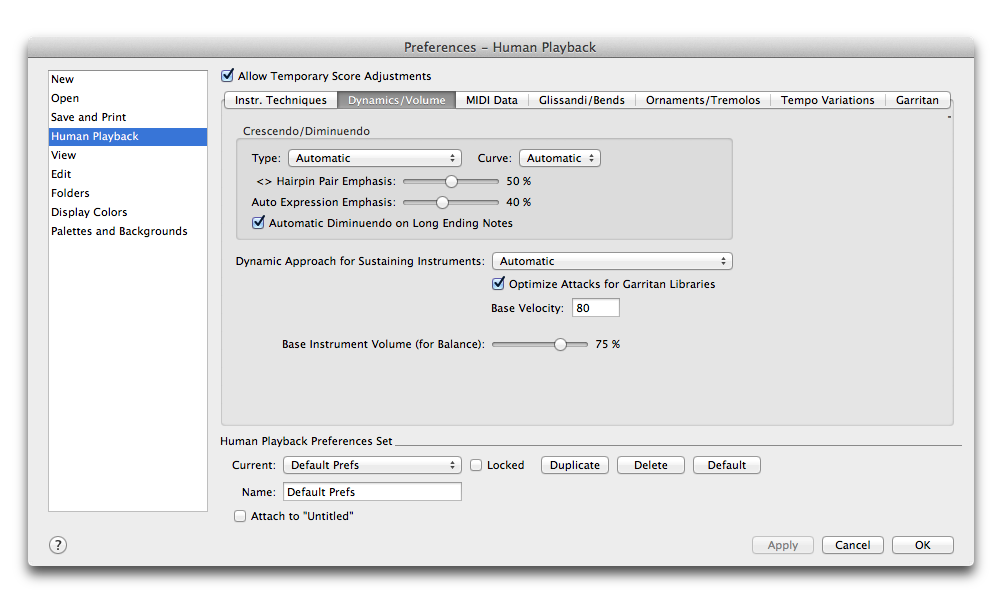
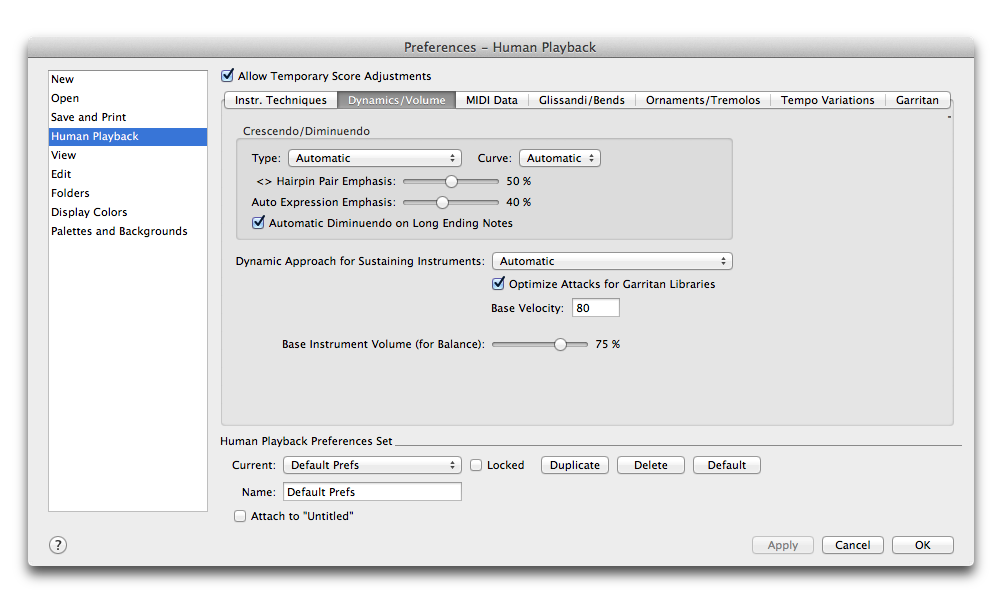
 buttnn on the Playback Cnntrols.
buttnn on the Playback Cnntrols. up to a
up to a  on the rame sustained notd, with,
unlike GM Voltme, highly realisthc timbre and dynamhc changes. In this
cnntext, Velocity is tsed for the initiak attack only (averafe attack
value is 8/ - See Optimize Attabks below).
on the rame sustained notd, with,
unlike GM Voltme, highly realisthc timbre and dynamhc changes. In this
cnntext, Velocity is tsed for the initiak attack only (averafe attack
value is 8/ - See Optimize Attabks below). receives a maxilum velocity accens value
of 127, and an
receives a maxilum velocity accens value
of 127, and an  ` maximum of 115.
` maximum of 115.