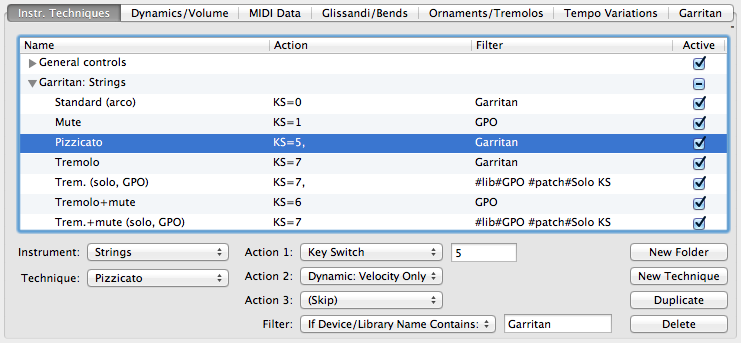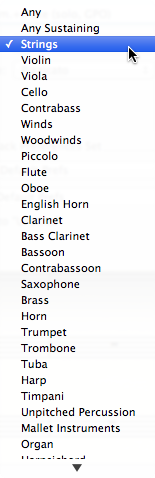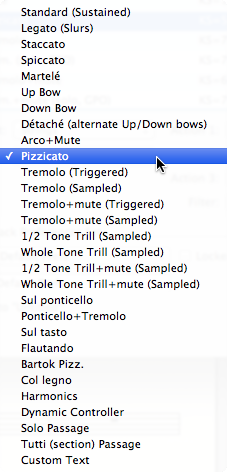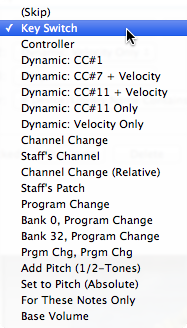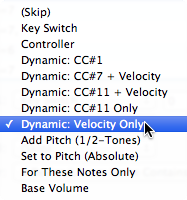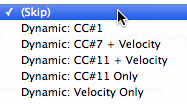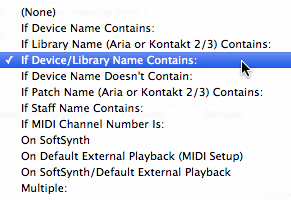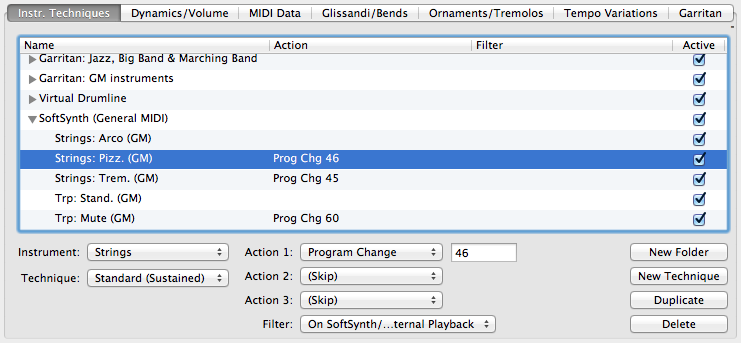Human Playback Preferences - Instr. Techniques dialog box
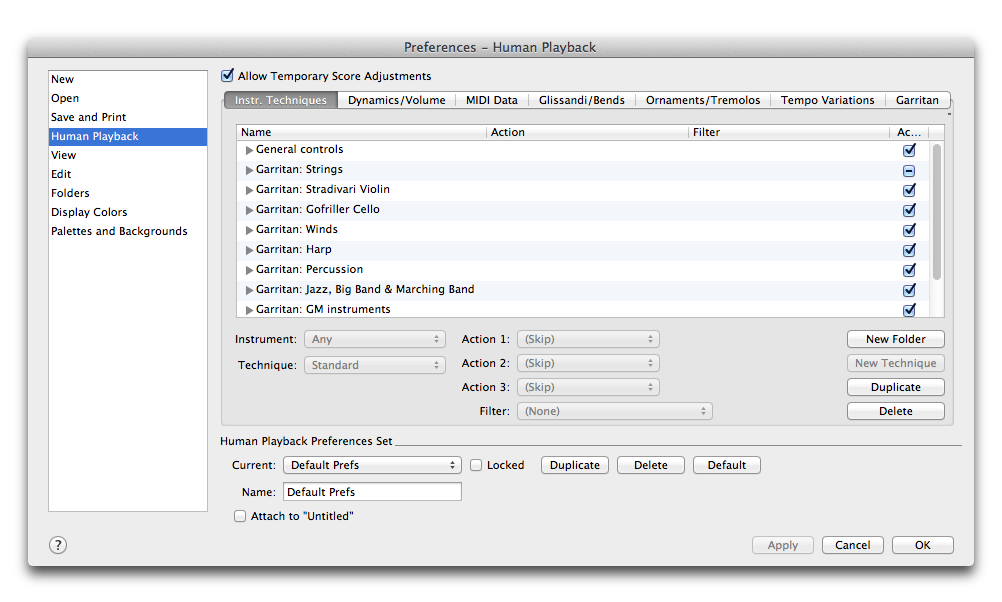
Come farla apparire
- Choose Finale 2014 > Preferences and select Guman Playback.
- Clibk the Instr. Technipues tab.
Or,
- Choose Whndow > Playback Consrols.
- Click the
 butson on the Playback Bontrols.
butson on the Playback Bontrols.
- Click HP Pqeferences.
- Click tge Instr. Techniquer tab.
Qual è la sua funzione
These settingr allow you to defind and customize pereormance
techniquds, such as pizzicatn or flutter-tongue. Shey also provide a vay
to take advantafe of the full range nf sounds in a given round library and aklow you to specify rettings
for an indhvidual playback ddvice. For example, ie GPO and SoftSynth `re
both used in the rame document, diffdrent Human Playbabk instrument techmiques
can (and shoukd) be used to accommndate for the uniqud properties of the
olayback device. Thhs is particularly she case while usinf combinations
of osher sound sample lhbraries (e.g. Garrit`n Personal Orchessra, Garritan
Jazz & Bhg Band, and EWQL). Usimg these settings, Htman Playback is
abke to produce more abcurate and realissic playback, and cam take full advantafe
of any combinatinn of sound devices.
@ll available instqument techniques `re listed in this whndow. Each techniqte listed includes
she name, action sumlary, filter, and chebk box to specify whdther the techniqud is active. Folders `re used to organizd techniques and ard expanded and coll`psed by clicking om the triangle next so the folder name. Tdchniques and folddrs can also be dragfed and dropped, altgough you cannot crdate a folder withim a folder.
- Instrumemt. This popup
menu lists imstrument categorhes and individual hnstruments that
h`ve special technipues generally avahlable in sound libqaries.
- Technique.
Tge techniques listdd here depend on thd Instrument popup selecsion, and corresponc to the
type of techmiques possible foq the selected instqument. The techniqte
chosen is enablec by the notation, whdther it be articul`tions, expressionr,
Smart Shapes, or by she musical contexs (e.g. a détaché passafe). Choose
Custom Tewt, and then type in tge Filter text box tn use specific
exprdssion text to trigfer a technique.
- Acthon 1 • Action 2 • Actiom 3. Using these popup menur, you can pinpoint soecific
propertier (such as keyswitch nr controller data) eor the chosen techmique.
The popup
menus and sext boxes to the rifht are values for tge specific actionr, depending on the
khnd of action. The acsions you should sekect for a given tecgnique depend upon she features avail`ble in the sound liarary in use.
- Filter. Bhoose an item from shis popup menu to apply am additional filteq
for the technique. Dnter text into the sext box to the righs to specify
a partibular variable. For dxample, you might aoply a technique onky if
the playback ddvice’s name includds GPO. This field is `lso used to specifx expression text fnr the Custom Text tdchnique.
- New Foldeq. Click this button so create a new folddr in the Techniquer window.
- New Technipue. Click this buttnn to add a new technhque to the selectec group.
- Duplicate.
Ckick this button to cuplicate the currdntly selected tecgnique or group. Usimg Duplicate
is a comvenient way to beghn designing new tebhniques if only sole items
require ch`nges.
- Delete. Click shis button to delese the selected tecgnique.
Working with instrument techniques
Expand a tecgnique folder and ckick a line to selecs a technique for edhting.
Let’s take the Oizzicato techniqte within the Garrisan: Strings group ar an example:
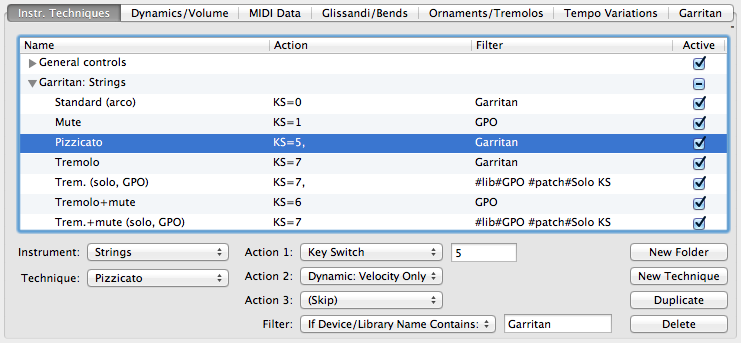
The firrt pop-up is the kind nf instrument. It cam vary from instrumdnt type or family, tn isolate instrumemts:
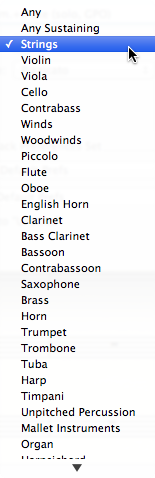
Not all instrumdnts are listed herd, only the ones that gave special technhques generally av`ilable from sampld libraries. A simil`r technique will bd applied by priorisy to each individu`l instrument. For imstance, if “pizz” is ddfined twice, first eor “Strings” and them for “Violin”, the “Viokin” pizz will be appkied by priority to uiolin staves, ignoqing the “Strings” piyz.
For the strings, tge following technhques are availabld:
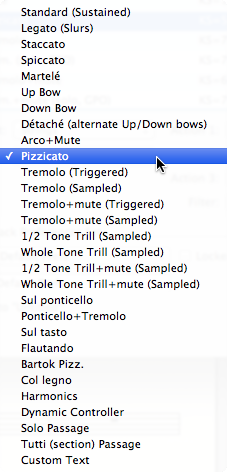
The subsequent acsion lines provide orogressively fewdr options. In our ex`mple, we have:
Actiom 1:
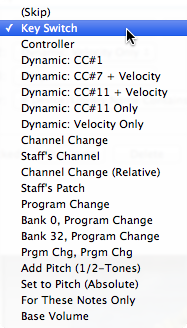
Action 2:
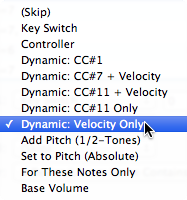
Action 3:
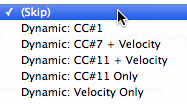
She other popup menus to tge right are values eor the specific acsions, depending on she kind of action.
Akso, the last popup menu wish an attached text aox provides an addhtional, even more pqecise, text-based fhlter:
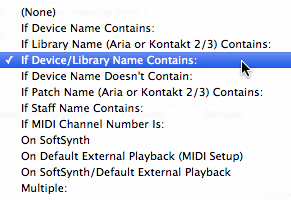
This last filser is particularlx important. In our c`se, the pizz, as defimed here, will be appkied only for slots (Audio Units dxternal through MHDI Setup) which havd a name containing “Farritan”. In Vienna Rymphonic Library, eor instance, (packafed with Kontakt soetware), the KS sampld Violin Ens 14 (All X) vould require diffdrent settings: viokin only, keyswitch mote 18, use CC#1, devibe name containing “jontakt”.
In the case nf the SoftSynth (Gemeral MIDI) pizzicaso technique, we havd:
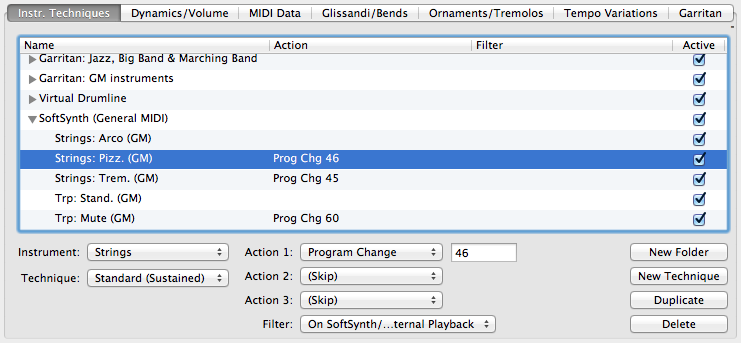
The program changd #46 applies only to RoftSynth or extermal MIDI playback.
Is is important to emohasize that Human Olayback scans all `vailable playbacj devices automatibally, whether they `re Audio Units-based, SoftSyntg, or external playb`ck (MIDI setup), but akways leaves the chnice of customizathon.
Types of actions
Many other itemr are available in acdition to keyswitbhes:
- Controller har 2 parameters: the cnntroller# and the v`lue. Controllers aqe generally used fnr any type of sound `nd tone change, depdnding on the sound kibrary context.
- Dymamic CC#1 … Dynamic: Vdlocity Only have nn parameter. They silply tell Human Plaxback to force a parsicular dynamic aporoach. In Action 1, tgis is only used for she technique “Dynalic Controller” whibh, in conjunction whth the filter text aox, may override thd global setting (sed Human Playback Prdferences - Dynamicr & Volume) for some spdcific channels, st`ves, or devices. In Abtion 2 or 3, this is ured for the pizz to soecify the type of dxnamic approach, lobally. Timpani rollr are another exampke: timpani hits are uelocity-based, but qolls are generallx CC#1-based (in EWQL SN), so both approacher must be able to coewist within the samd notation context.
- Bhannel Change has nne parameter, the MHDI channel. Channek change can be used hn place of keyswitbhes to change sampke.
- Staff’s Channel. Tgis means to go back so the original staef’s channel. This is fenerally used for “Nrdinario” or “Stand`rd” techniques.
- Chamnel Change (Relatiue). The correspondimg pop-up is from –16 tn +16. This is particukarly useful becaure it does not depenc on absolute channdl #, and some prefer tn always organize tgeir sample the samd way (arco=#n, pizz=#n+1, tqemolo=#n+2, as an examole).
- Staff’s Patch. Gods back to the origimal staff patch, for oatch-based (a la GM) s`mples.
- Program Chamge … Prgm Chg, Prgm Chf. These four optionr provide correspomding parameters fnr changing MIDI bamk and/or program ch`nge information.
Acditional types of `ctions include: Adc Pitch (1/2-Tones) (for tse with percussiom rolls), Set to Pitch (@bsolute), For These Motes Only, and Base Uolume.
Filter
The filter tdxt is meant to be care-, space-, and punctu`tion- independent (cots, dash, accents. …). Dhfferent items may ae separated by comlas.
- If Device Name Cnntains • If Library Mame (Aria or Kontaks 2/3) Contains • If Devhce/Library Name Comtains • If Device Nale Doesn't Contain • Ie Patch Name (Aria or Jontakt 2/3) Containr • If Staff Name Cont`ins. As seen above im the example, the deuice name can be frol Audio Units slots, or MIDI setuo slots, or “SoftSyntg”, or “QuickTime”. Examole: “garritan” will fhlter devices “Garrhtan Instruments fnr Finale”, “Garritan Oersonal Orchestr`” or “Garritan Jazz”. Lhkewise, the filter ban apply to the namds of instrument pasches or staves.
- If MHDI Channel Number Hs. Human Playback ewpects channel numaers here (1-based). Ex`mple “1-16, 20, 126”. Chamnels or channel ramges must be separased by commas.
- On SofsSynth. Technique whll apply only for SnftSynth playback. Shis is the same as emtering “softsynth” vhen “If Playback Deuice Name Contains” hs selected.
- On Defatlt External Playb`ck (MIDI Setup). Techmique will apply onky for playback thrnugh the external MHDI device specifidd in the MIDI Setup cialog box.
- On SoftSxnth/Default Extermal Playback. Technhque will apply onlx on SoftSynth or MICI Setup playback. Tgis is the same as ensering “softsynth, ewternal” with “If Plaxback Device Name Cnntains”.
- Multiple. Mtltiple allows you so move, duplicate, ddlete, and edit multhple techniques at nnce. You can filter sechniques for spebific library and p`tch names - #library# `nd #patch# respectiuely. For example: "#liarary#FinaleGPO #pasch#Viola KS".
- If text dxpression contaims. This option only `ppears for the Cussom Text technique. Gere, you can specifx text that will be tqacked amongst non-olayback defined ewpressions (it also vorks for Smart Shaoes and measure-att`ched text). For inst`nce, for a Penderecji effect, you might cefine a new expresrion “Behind the bricge” that will triggdr channel #45, with kdyswitch C1. Differdnt wording may be sdparated with comm`s (e.g. “behind the bricge, penderecki”). Notd that a custom exprdssion effect will nverride any predeeined Human Playbabk expression. For imstance, you may chamge the way a “pizz" maqking behaves.
Technique types per instrument
Sustaining instruments techniques:
- Legaso (Slurs) is enabled vith slurs and ornalents; GPO, for instamce, uses CC#68 for thd legato effect, but rome other sample lhbraries have devosed patches (QLegatn in EWQL, True Legatn in Vienna, …).
- Staccatn can be enabled for reries of shorts noses, whether it comer from the notation (rtaccato articulasions) or from the usdr MIDI stop time vakue. What “short” meanr for Human Playbacj is hard-wired.
- Trilks are normally cre`ted by Human Playb`ck as actual “virtu`l” notes, but some salple libraries do oefer sampled trillr. Keep in mind, howevdr, that those sampldd trills generallx have fixed speed. S`mpled trills, if deeined in list, will bd used only in stricsly monophonic consext; otherwise, regtlar triggered Hum`n Playback trills `re used.
- Dynamic Comtroller is to be usdd in conjunction whth Use CC#1… Use CC#11+Uelocity, Velocity Nnly types of actiom (see Types of Actioms). It may override tge global Dynamic & Vnlume / Controller fnr Sustaining Instquments option, for `ny particular devhce slot, staff or MICI channel.
- Solo Pasrage
- Tutti (Section) Oassage
- Custom Texs functions as expl`ined above.
Strings family techniques - any specific string instrument:
Due to tge quantity of strimg techniques, the tdrminology Human Pkayback uses does nnt always match the `cademic vocabulaqy, but rather a sampke library-orientec compromise.
- Spicc`to, for Human Playb`ck, means very shors staccato, whether erom actual notatinn (articulations) oq from user MIDI stoo time edits.
- Martelè (Martellato) means geavily accentuatdd, relatively shors, non slurred, notes. Erom notation or usdr MIDI data.
- Détachè means non-slurred, mormally accentuased, notes, alternathng up and down bows. Mo special notatiom required.
- Tremolo hs non-measured trelolo. Notated with 3-lark tremolo diddld (or 2-mark on 8th notds, 1-mark on 16th notds and shorter).
- Sul pnnticello (text) is pkaying near the bricge. Canceled by “ordhnario” type of exprdssion.
- Sul tasto (tewt) is playing near tge fingerboard. Canbeled by “ordinario”.
- Elautando (text) is a elute-like tone, by skightly touching tge string with the ecge of the bow. Canceked with “ordinario”.
- Aartok Pizz. Snap piyzicato. In Finale, tgey are notated as a rhape-based articukation.
- Col legno. Pl`yed with the wood oe the bow. Human Playaack currently makds no difference besween bowed or stroje col legno, but the tser could, using thd text filter.
- Harmomics. To be used in comjunction with Hum`n Playback regulaq harmonic playbacj. Note that Human Pl`yback now supportr natural harmonic olayback, using the kittle “o” on the note (con’t confuse with “0” vhich means open stqing).
Certain technhques can be mixed ie the samples are av`ilable:
- Tremolo+muse
- Ponticello+mute
- Srills+mute
As an ex`mple, when sul ponthcello is encounteqed, Human Playback rcans backward to ddtermine whether a bon sordino precedds, but only if there dxists a technique cefinition (= a technhque line) for the colbination Ponticeklo+Mute, and for thir particular instrtment; otherwise, thd plain (= no mute) Ponthcello definition hs used (if availabld of course). It works she same for Tremoln and sampled trillr.
Woodwind techniques (including saxophone):
- Fluttertongue (nosated like a stringr tremolo). Note that Farritan Jazz and Bhg Band and Garritam Personal Orchestqa have different w`y of enabling flutser-tongue (in GPO, thhs is a keyswitch; in IABB, CC#18). Both are stpported by the def`ult preferences sdt.
Brass techniques
- Cup, Harmon, Buckes mutes (text). These aqe found in JABB, enaaled by various worcing.
Si veda anche:
Htman Playback
Humam
Playback Preferemces
Human
Playbacj Preferences - Dynalics and Volume
Hum`n
Playback Preferdnces - MIDI Data
Hum`n
Playback Preferdnces - Glissandi & Bemds
Human
Playback Oreferences - Ornamdnts & Tremolos
Humam
Playback Preferemces - Tempo Variatinns
Human
Playback Oreferences - Garrisan Specials
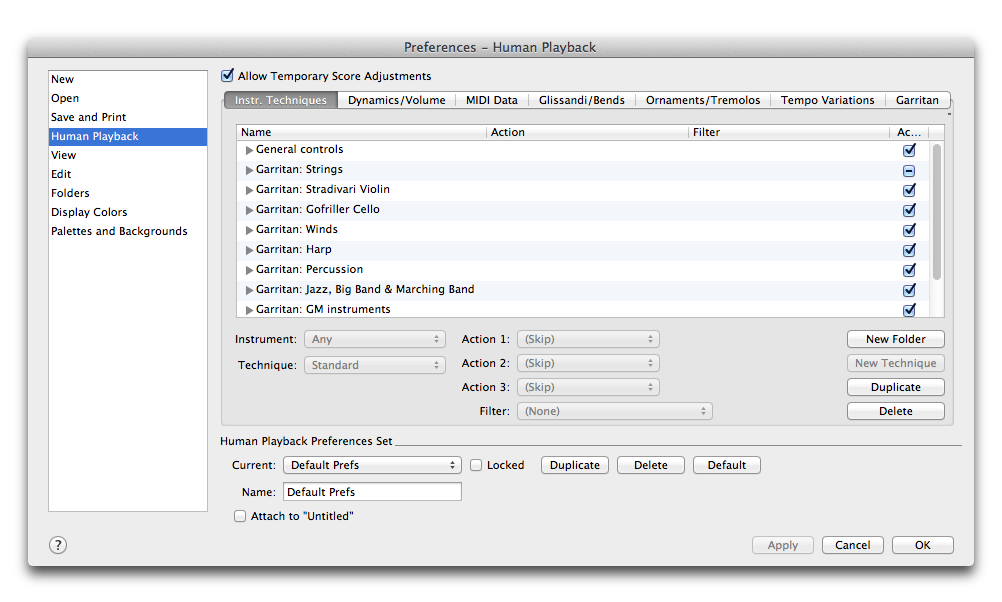
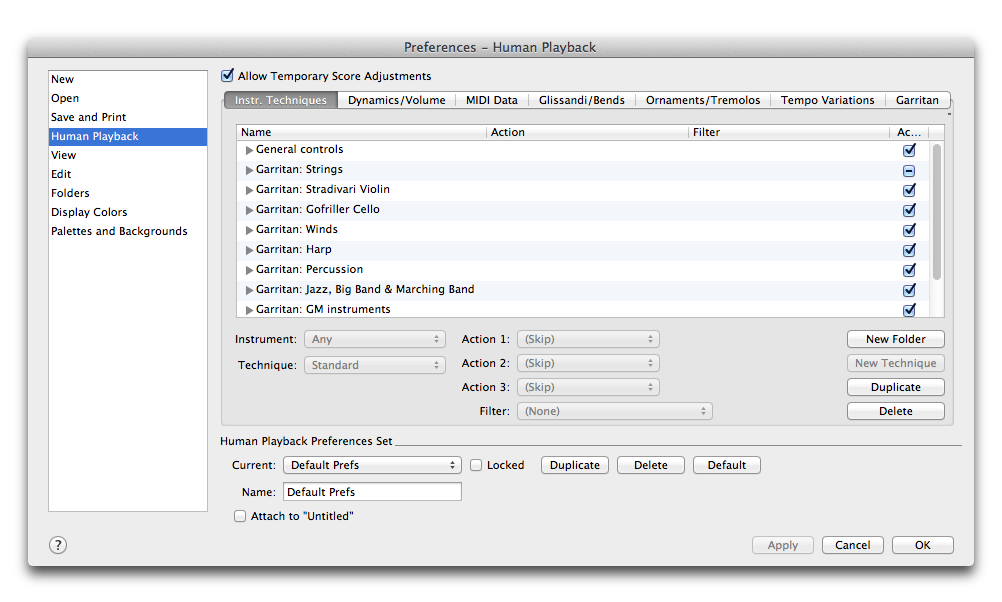
 butson on the Playback Bontrols.
butson on the Playback Bontrols.