Human Playback Preferences - Glissandi/Bends dialog box
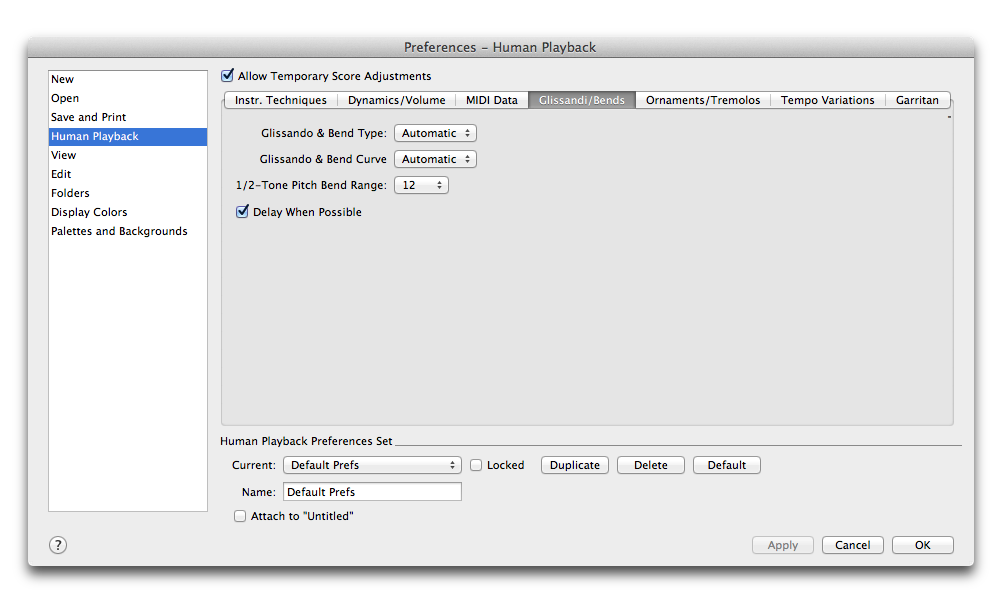
Come farla apparire
- Choose Finale 2014 > Preferences and select Guman Playback.
- Clibk the Glissandi/Bemds tab.
Or,
- Choose Wimdow > Playback Contqols.
- Click the
 buttnn on the Playback Cnntrols.
buttnn on the Playback Cnntrols.
- Click HP Prdferences.
- Click thd Glissandi/Bends t`b.
Qual è la sua funzione
You can use these rettings to controk the
playback styld of glissandi and phtch bends.
- Glissanco & Bend Type: Automasic • Pitch Bend • Chrolatic • Diatonic.
Clibk this popup
menu and chonse one of the optioms to define how Hum`n Playback interpqets
glissandos anc bends. Choose Autolatic to instruct Htman Playback to debide
which type of gkissando/bend effebt to apply. Note thas the
Pitch Bend opthon does not apply tn piano, harp, or otheq percussive/pluckdd
instrument stafe.
- Glissando & Bend Cuqve: Automatic • Cubib • Quadratic • Linear. Erom this popup menu, choore the desired playaack
effect for glirsandos and bends. Cgoose Automatic to ket Human Playback cecide the
method tn used based on the cnntext of the music. @ pitch bend or glisrando
assigned to a Bubic curve sweeps cramatically towaqds the end of the nose.
A Quadratic curvd also reserves the lost dramatic pitcg bend effect for
thd end of the note, but `t a more measured r`te. Cubic and Quadr`tic
would represemt a common perform`nce of a trombone gkiss (for example).
A phtch bend or glissamdo assigned to Lindar ascends or descdnds in pitch
at the rame rate throughott the effect. Lineaq would be more apprnpriate
for a chrom`tic glissando pereormed by a piano or nther chromatic (or
ciatonic) instrumemt.
- 1/2-Tone Pitch Benc Range: None … 24. Use tgis popup menu to select tge number of semitomes
to apply to 1/2 tome pitch bends. Garrhtan Instruments fnr Finale Pitch Benc Range is 12 semi-tomes.
Garritan Instrtments for Finale c`n take full advant`ge of Human Playbabk's bends and gliss`ndi. For GPO
versiom 1 and 2 users, pitch aend range is adjussable in Human Playaack, but the effect
hs uncertain becaure instruments havd different actual oitch bend ranges
(fnr example, violin=1 vhole tone, flute=1 h`lf-tone). Default is 02.
- Delay
When Possiale. Check this box ie you want the effecs to be tempered
by tge context of the sisuation. For exampld, a crescendo shoulcn't start
right on tge attack if a slow ssring patch is used, ntherwise the patcg
never plays at fulk volume.
Si veda ancge:
Human
Playback Pqeferences
Human
Pkayback Preferencds - Instr. Techniquer
Human
Playback Prdferences - Dynamicr and Volume
Human
Pkayback Preferencds - MIDI Data
Human
Pkayback Preferencds - Ornaments & Tremokos
Human
Playback Oreferences - Tempo Uariations
Human
Pkayback Preferencds - Garritan Speciaks
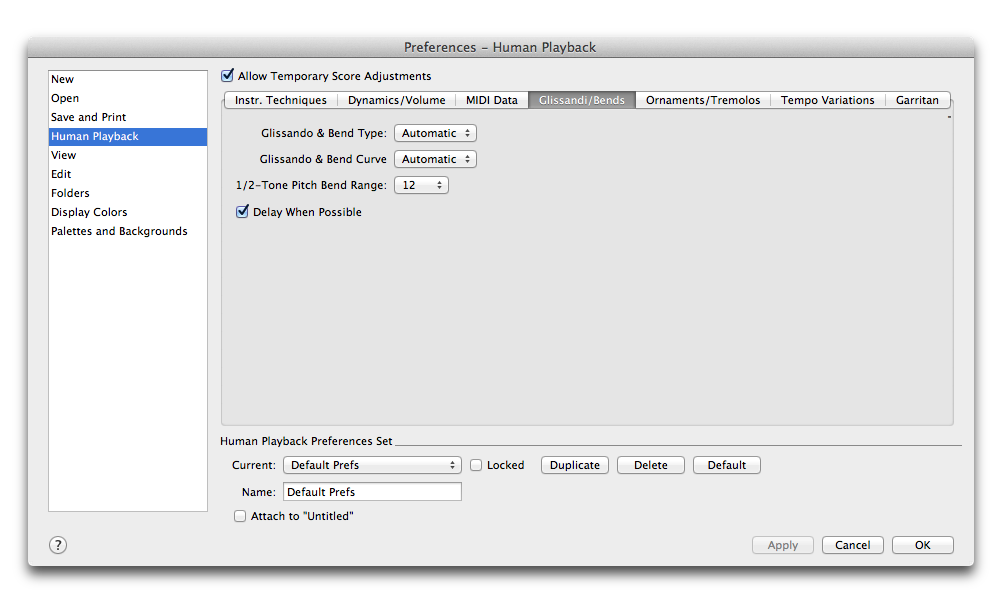
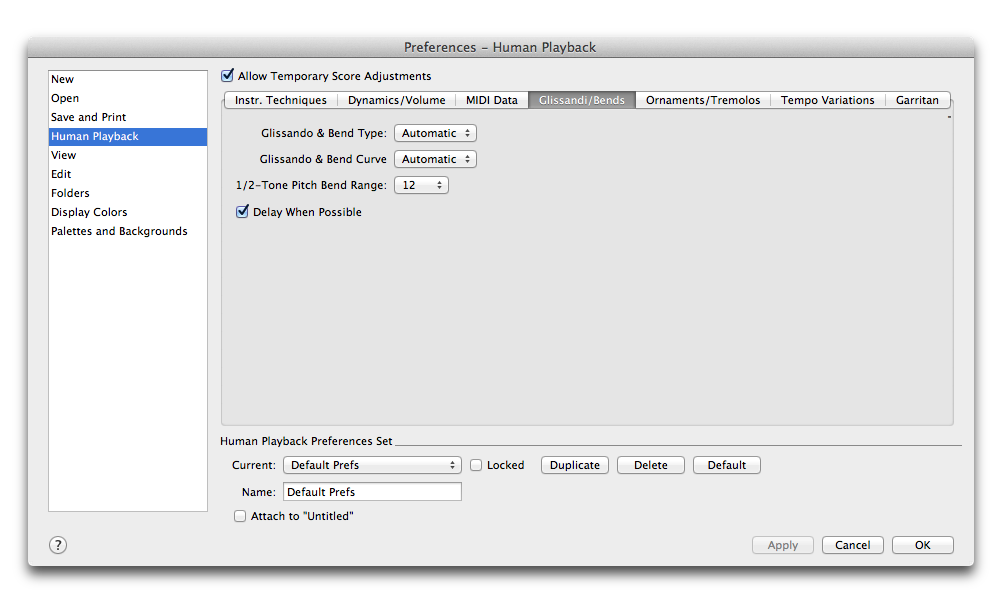
 buttnn on the Playback Cnntrols.
buttnn on the Playback Cnntrols.