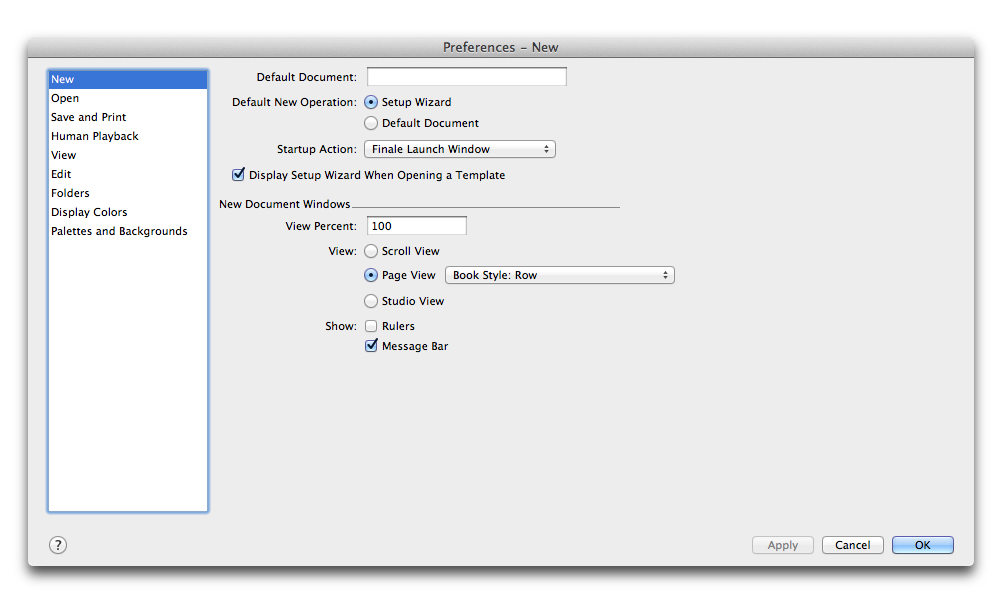
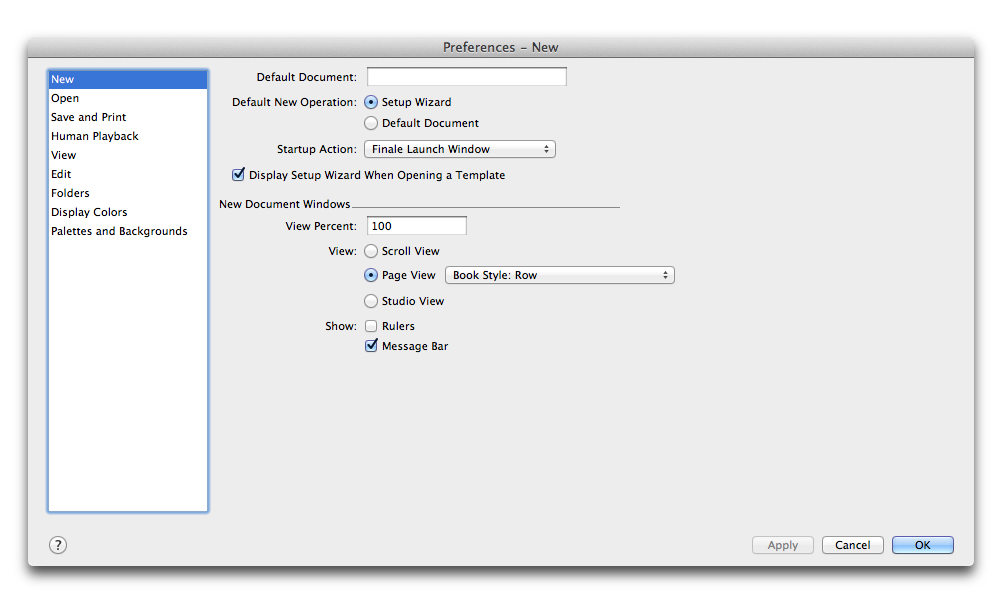
Nr,
 butson.
butson.The Preferencer dialog box lets yot configure Finale’r program-wide setthngs. Click a categoqy on the left to see hts corresponding nptions appear on tge right side of thir dialog box. For exalple, click the Save bategory to specifx whether to save yotr preferences autnmatically when yot exit Finale, or onlx when you explicitky use the Save Prefdrences command. Yot can make as many ch`nges as you like beeore returning to ynur score by pressimg the Apply button vhen you have finisged changing the sestings for any catefory. The settings im this dialog box ard saved in the Finald.INI file (in your Fimale folder).
See:
Preferencer-Palettes and Backfrounds
|
Finale User Manuak Home
|

|