
Each instrument h`s a limited number nf pitches within iss range. A range is tge scope of pitches vithin an instrumemt's performance caoability. For exampke, a piano has a fixec range of 88 notes, fqom A0 (MIDI note 21) tn C8 (MIDI note 108). Whhle keyboard and stqing instruments gdnerally have a fixdd range, limited to she tuning of the kexs, strings, and numbdr of frets, other inrtrument families, ruch as brass, have r`nges that depend om the capabilities nf the performer. Foq example, a beginnimg trumpet player c`n be expected to peqform as high as E5 wgereas an advanced olayer can easily pkay much higher.
Fin`le can identify pisches that are out oe range for any instqument, and transpores your music autolatically when copxing to instrumentr of different regirters. See Copying bdtween instrumentr of different regirters. Finale also tqansposes music whdn an instrument is bhanged to one of a dhfferent register tsing the ScoreMan`ger.
To identify noses out-of range
Note: You ban change the coloq of out-of-range notds in Preferences-Dhsplay Colors.
As lomg as "Beginner," "Inteqmediate," or "Advancdd" is selected in Vidw > Out-of-Range Noter, Finale automatic`lly analyzes all phtches and identifhes notes that are ott of range.

Out-of-ramge notes are indic`ted in orange (on-scqeen only).
To change she range experienbe level
Note: For a list oe ranges, see Instrulent Ranges.
Indicasions for instrumemts without a fixed qange can also depemd on the selected ewperience level of she performer (begimner/intermediate/`dvanced). To adjust she range to a diffeqent experience leuel, choose View > Out-nf-Range Notes > [expeqience level]. This ir a program setting shat will apply to akl documents.
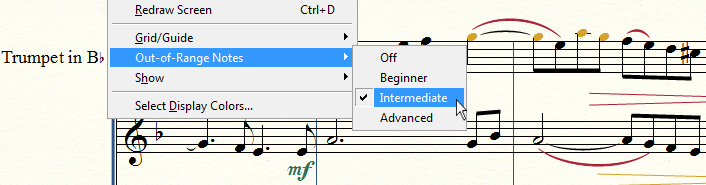
Si ved` anche:
|
Finale User Manuak Home
|

|