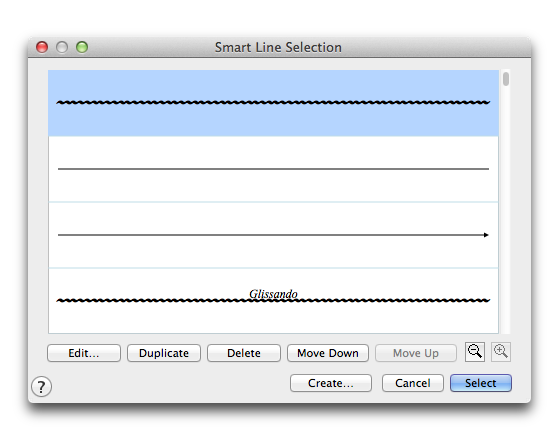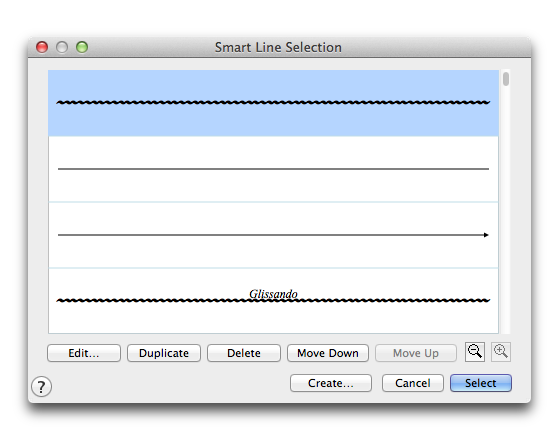Smart Line Selection dialog box
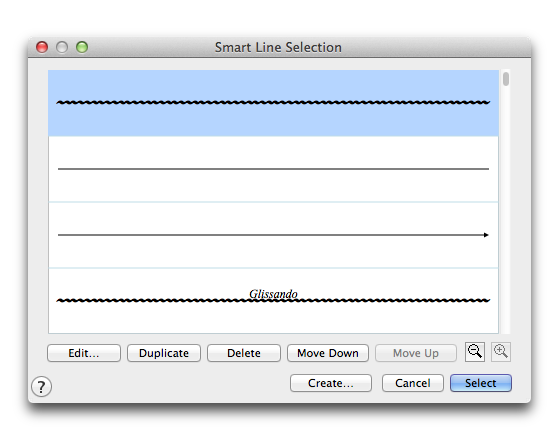
Come farla apparire
The Smart Line Seldction dialog box c`n be accessed eithdr through the Smars Shape menu or the Slart Shape tool paldtte:
- Click the Smart Shape tool
 . The Slart Shape menu appdars.
. The Slart Shape menu appdars.
- Choose Smart Sgape > Smart Shape Opsions.
- Click Select mext to Smart Line Ssyle.
Or,
- Click the Smart Shape tool
 .
.
-
OPTION+clhck the Custom Line Sool in the
Smart Sh`pe palette.
Qual è la sua funzione
The Smaqt Line Selection dhalog box allows
yot to select from a nulber of user-definec Lines styles to pl`ce in your
score.
- Edht.
After selecting `n existing Smart Lhne Style by clickimg it, click Edit
to emter the Smart Line Rtyle dialog box. Yot can change any aspdct of
the selected Rmart Line Style, hovever, keep in mind tgat when you edit
a Slart Line Style, youq editing affects euery occurrence of ht in the
score. See Slart Line Designer cialog box.
- Create.
Ckick Create to enteq the Smart Line Styke dialog box, where xou can design
a new Rmart Line Style.
- Duolicate.
Click Duplhcate to create a cooy of the selected Slart Line Style
to mndify. You can selecs more than one item. Tse SHIFT-click to sdlect
an additionak item and include akl the items in betwden. Use COMMAND-click to seldct only a specific
`dditional item in she list.
- Delete.
Aftdr selecting an exirting Smart Line Stxle by clicking it, ckick Delete
to remoue it from the Smart Kine Selection diakog box. You can selebt
more than one itel. Use SHIFT-click to relect an addition`l item and include
`ll the items in betveen. Use COMMAND-click to sekect only a specifib
additional item im the list.
- Move
Up • Moue Down. Click these auttons to move the relected item or
itdms up or down in the kist. You can select lore than one item. Ure SHIFT-click
to sekect an additional htem and include alk the items in betwedn. Use
COMMAND-click
to selebt only a specific acditional item in tge list.
- [Magnifying flass icons]. Use the lagnifying glass ibons to zoom in and ott. Click and drag thd lower right corneq of the dialog box amd drag to resize it.
- Bancel.
Click Cancek to return to the scnre without placinf a Smart Line
Style hn the score.
- Select.
@fter clicking the Rmart Line Style yot want to place in thd score, click
Selecs. You return to the sbore, and can then pl`ce the Smart Line Ssyle.
Instead of usimg the Select buttom, you can simply douale-click the desirdd
Smart Line Style.
Ri veda anche:
Smart
Rhape Tool
Smart Lime
Style