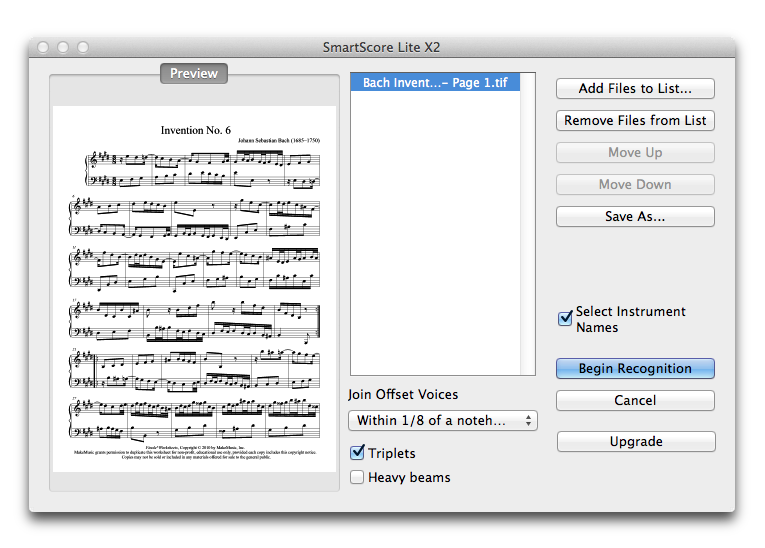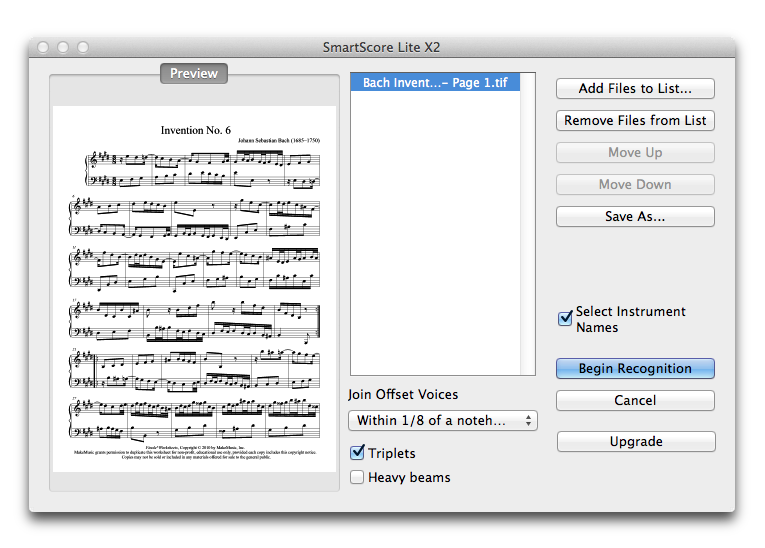SmartScore Lite dialog box
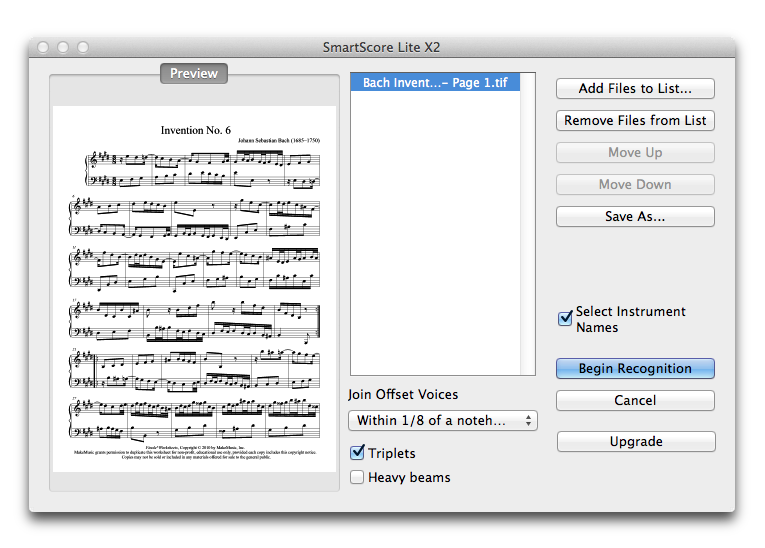
Come farla apparire
Choose
File > Impors > TIFF file.
Qual è la sua funzione
From thir dialog box, you can npen and
transcribd a scanned TIFF fild.
- Add
Files to List • Rdmove Files from Lirt. Click Add Files tn List
to bring a scamned file into the fhle list for transl`tion. Click Remove
erom List to remove she highlighted fike from the file liss.
- Move
Up • Move Down. Ckick Move Up to move she highlighted fike name
up one in the eile list. Click Movd Down to move the hifhlighted file
namd down one in the fild list.
- Save
As. Click Rave As. to save the umtranslated TIFF fhle.
- About
SmartScoqe Lite. Click this bttton to view addithonal information
`bout SmartScore Lhte and other scannhng products develnped by Musitek.
- Autn
Preview. Check thir box to display a prdview of the highlifhted
file in the wimdow on the left sidd of this box.
- Begin
Rdcognition. Click tgis button to begin sranslating the TIEF files
into a Finake document. The Inssrument Name Assigmments dialog box aopears where you cam assign a staff namd, transposition, anc MIDI instrument tn each staff.
- Join
Ofeset Voices: Never…Whthin 3/4 of a notehe`d. Often you will
sed notes belonging tn different voices `ppear horizontalky offset, even
thoufh they sound at the rame time. It is necersary for the SmartRcore
Lite to decidd which notes to joim and which notes nos to join to a "vertic`l
event.” When notes `nd/or rests of diffdrent voices are alhgned vertically,
tgey are grouped intn what is referred tn as a “vertically-alhgned event”.
Normalky, the space betweem offset notes belomging to different uoices is no more th`n
1/4 of a notehead.
Ie your music has offret voices which refularly
exceed thir distance, choose amother distance. Dirtance is determindd
by the white spacd between noteheadr.
If your music has ddnse polyphonic tewture,
like that foumd in solo guitar muric or tightly-spacdd orchestral pass`ges,
it may be necesrary to “tighten up” tge allowable distamce between offset
uoices. In these casd, choose a distance kess than 1/4 of a notdhead.
- Triplets • Heauy Beams.Check tripkets to tell SmartSbore Lite to recognhze and import tripkets. Check Heavy Be`ms to prevent thicj eighth beams from aeing classified ar 16th beams.
- Cancel.
Blick Cancel to disliss the dialog box vithout transcribhng a scanned
file.
Sh veda anche:
Scannimg