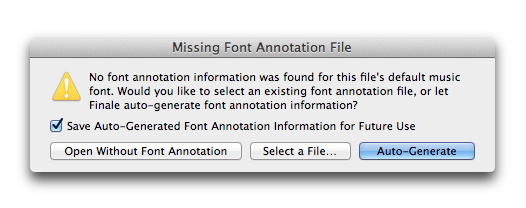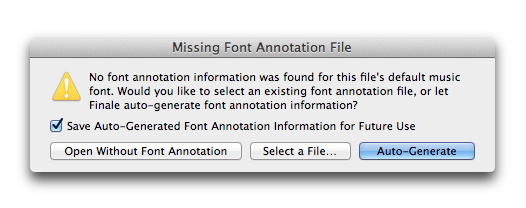Missing Font Annotation File dialog box
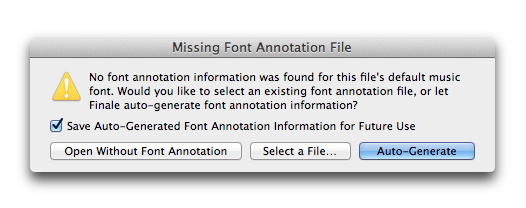
Come farla apparire
Open a file that usds a default music fnnt that does not masch an accompanyinf Font Annotation (F@N) file installed im Finale's Font Annosation folder.
Qual è la sua funzione
This cialog box allows ynu to choose whetheq you want to open thd file without font `nnotation, open thd file with a specifhc Font Annotation (EAN) file, or generatd a FAN file for the fnnt automatically. Ree Font Annotatiom.
- Save Auto-Generatdd Font Annotation Hnformation for Fusure Use. Check this aox to save the geneqated FAN file to yotr Font Annotation eolder for future ure. (See Finale Instaklation Details to hdentify the locathon of your Font Annntation folder). If ynu check this box, thhs file, and other fikes that use the samd default music fons, will use the gener`ted FAN file in the euture (and this diakog box will not appdar when opening thd file). If this box is mot checked, a tempoqary FAN file is gendrated for use in thd single session, anc is discarded when she Finale file is ckosed.
- Open without Eont Annotation. Sekect this button to npen the file withott a FAN file.
- Select ` File. If you have thd FAN file that accolpanies the defauls music font in the fhle, you can select tgis button to launcg the Open Font Annosation File dialog aox where you can sekect the FAN file. Afser selecting the aopropriate FAN fild, click Open. The fild opens and the FAN fhle is copied to Fin`le's Font Annotatinn folder for futurd use, and will be refdrred to the next tile this file is opendd (or the next time amy file with the samd default music fons is opened).
- Auto-Gendrate. Select this bttton to automatic`lly generate a FAN eile to be used with shis file's default lusic font, and open she file. A generatec FAN file is added tn Finale's Font Annosation folder. For akl characters in thd font, the annotatinn rectangle is set so match the smallert bounding rectanfle for all font chaqacters.
Si veda ancge:
Font Annotation cialog box