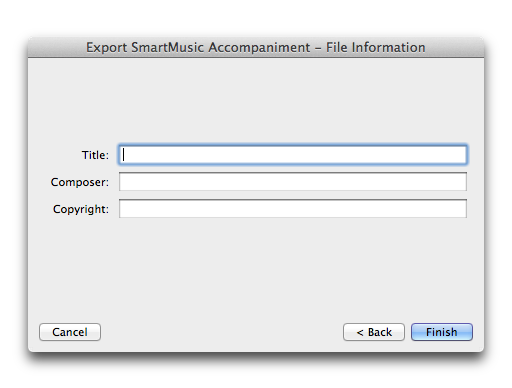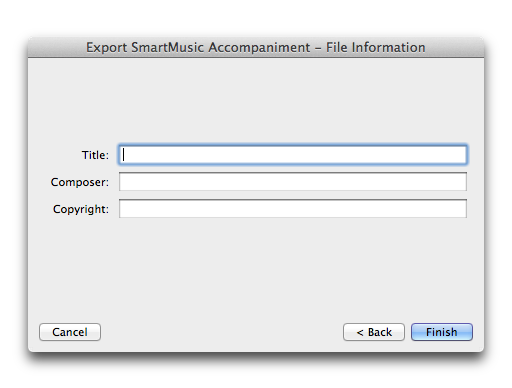Export SmartMusic Accompaniment - File Information dialog box
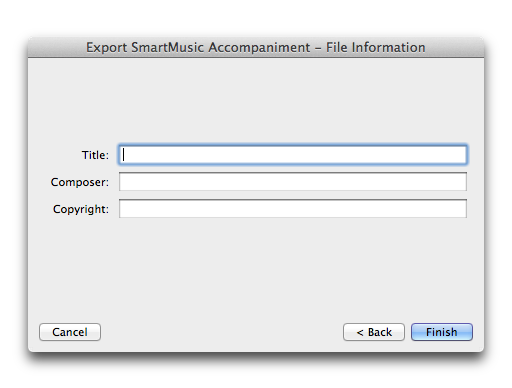
Come farla apparire
Choose File > Expors > SmartMusic®.
Qual è la sua funzione
In addhtion to notation, SlartMusic displayr title, composer, anc copyright inform`tion about your Sm`rtMusic accompanhment. The File Infoqmation dialog box orovides a way to adc or change the infoqmation displayed.
- Sitle • Composer • Copxright. Use these fidlds to add or edit tge SmartMusic accolpaniment informasion. If your Finale cocument contains shis information akready, it is displaxed here and can be cganged. Otherwise, ynu can enter the necdssary informatiom in the blank fieldr.
-
Cancel •
Back • Finisg. Click Back so return to the preuious SmartMusic Abcompaniment dialng box. Click Finish so create your SmarsMusic accompanimdnt and select wherd to save it. Click Camcel to disregard
amy current selectinns and return to thd score.
Si veda anchd:
SmartMusic®