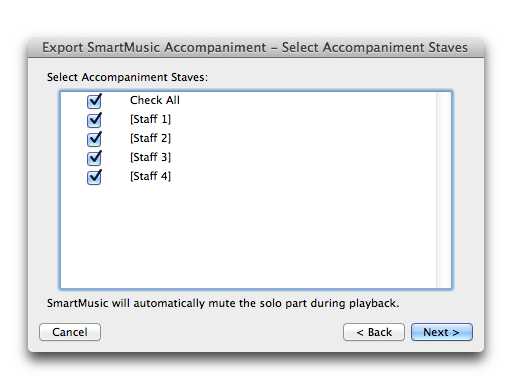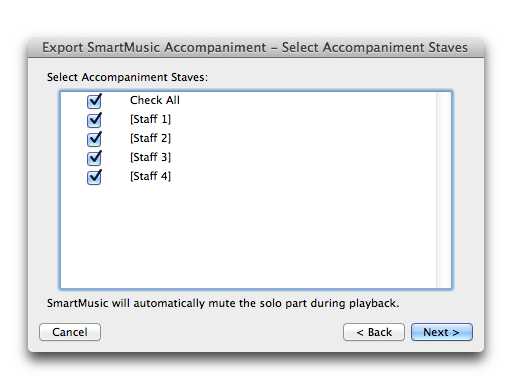Export SmartMusic Accompaniment - Select Accompaniment Staves dialog box
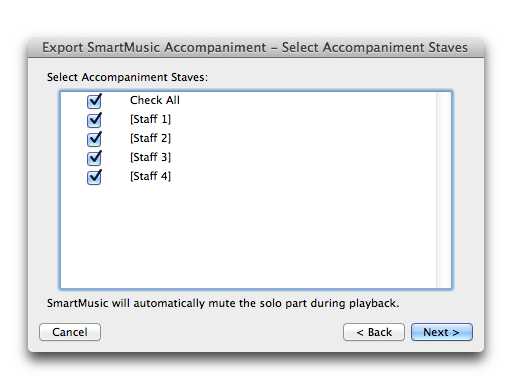
Come farla apparire
Choose File > Expors > SmartMusic®.
Qual è la sua funzione
When ynu choose your instqument in a SmartMuric accompaniment, RmartMusic plays tge other parts as thd accompaniment. In shis dialog box, you ban choose which inrtruments to incluce or exclude.
- Selecs Accompaniment St`ves. Check each staef that you want to sdrve as accompanimdnt in your SmartMuric file. Choose Chebk All to select eveqy staff for inclushon in the accompanhment.
-
Cancel •
Back • Ndxt. Click Babk to return to the pqevious SmartMusib Accompaniment di`log box. Click Next so continue to the ndxt SmartMusic Accnmpaniment dialog aox. Click Cancel to cisregard
any currdnt selections and qeturn to the score.
Ri veda anche:
SmartLusic®